How-tos
Recording video with the Canon HF11 camcorder
If you have suggestions on how to improve this document, or find mistakes, please send them to ilslabs@nulluu.nl
Introduction
 At the ILS Labs, there is a Canon HF11 camcorder available, e.g. for observations of children in their home situation, for discussions in small groups, and so on. Please be aware, that at this moment (September 2013) we have only one camera, so please don’t take it with you for your 3 month trip to the middle of nowhere, but give your fellow students a fair chance to use it as well…
At the ILS Labs, there is a Canon HF11 camcorder available, e.g. for observations of children in their home situation, for discussions in small groups, and so on. Please be aware, that at this moment (September 2013) we have only one camera, so please don’t take it with you for your 3 month trip to the middle of nowhere, but give your fellow students a fair chance to use it as well…
Storage
Video can be stored on an SD-Card. One card of 32 GB has been build into the camera. You can not take the SD-card out, but you can connect it to a computer, using a standard USB cable. Besides there is also a slot where you can put your own SD-card.
Preparing the camera for recording
Before you start recording, it’s wise to use a small checklist, to make sure that you don’t forget anything essential. There are many stories of people returning from an important interview, just to find out that they forgot to switch on the microphone…
Batteries or the mains
TODO
Use the tripod
When you have a video camera at home or built into your mobile phone, you’ll probably never use a tripod. But if you want to make professional looking recordings, just use the tripod. Otherwise you might easily distract your spectators by small movements of the camera. Besides that, by using the tripod, your crew can be reduced by one person. There is only one reason not to use a tripod: when your subject is moving. Even then, it might be better to follow the subject, while staying at your tripod. But when your subject is a child, walking between grown-up people, or when the subject is walking round a corner, it’s time for a good cameraman. His mission is in fact pretending to be a tripod. This goal is achieved by moving the camera minimal, just enough to prevent the subject from “escaping” out of the viewing area of the camera.
Use automatic, manual or default settings?
TODO
Set white balance
TODO
Adjust sound level
All modern video camera’s have an Automatic Gain Control (AGC).
Checklist
Check before you leave
- Extra battery
- Battery charger
- Tripod
- Separate microphone
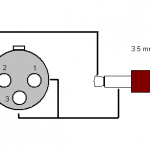 If there is no microphone cable available, you could try to find a shop where they sell a cable as mentioned in this drawing. Otherwise, if someone is available, that knows how to use a soldering iron (for electronics, not for copper water pipes!), perhaps this person can help you to make the cable pictured on the right.
If there is no microphone cable available, you could try to find a shop where they sell a cable as mentioned in this drawing. Otherwise, if someone is available, that knows how to use a soldering iron (for electronics, not for copper water pipes!), perhaps this person can help you to make the cable pictured on the right.- Light
- Extensions cord for mains
Check before recording
TODO
Frequently encountered problems
Manual settings can not be changed
When the manual settings can not be changed, check the following things:
- Is the camera in recording mode? Recording functions, like white balance, can’t be adjusted while the camcorder is in playback mode.
- Is the camera set to automatic mode?

